good luck, i would not "tweak" any of those red pots on the board.
it doesn't look like they have been moved which is good, if they are "factory" all your work is mechanical assembly.
having to "setup" the machine may be a stretch for you going by your questions, if you want to modify the TDI thats great but i would wait until you have it functioning properly.
modifying a working unit is easier than doing a non working one simply because you could introduce faults, if it works and you tweak something and stops functioning then your mod caused it, so reversing the mod should put it right.
it doesn't look like they have been moved which is good, if they are "factory" all your work is mechanical assembly.
having to "setup" the machine may be a stretch for you going by your questions, if you want to modify the TDI thats great but i would wait until you have it functioning properly.
modifying a working unit is easier than doing a non working one simply because you could introduce faults, if it works and you tweak something and stops functioning then your mod caused it, so reversing the mod should put it right.

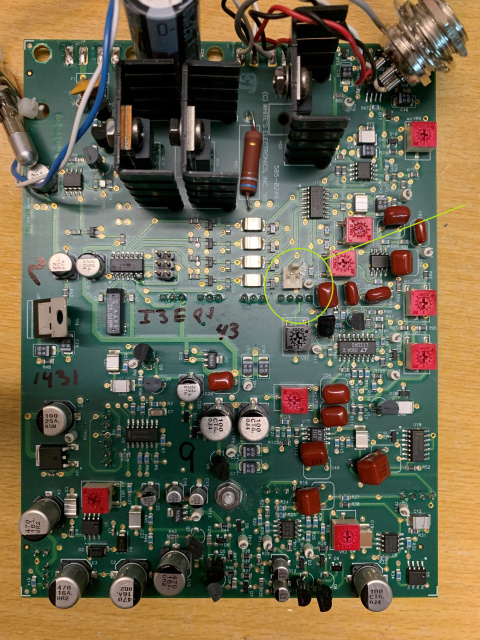
Comment