did anyone know that the explorer had a hidden feature & how do you access it?
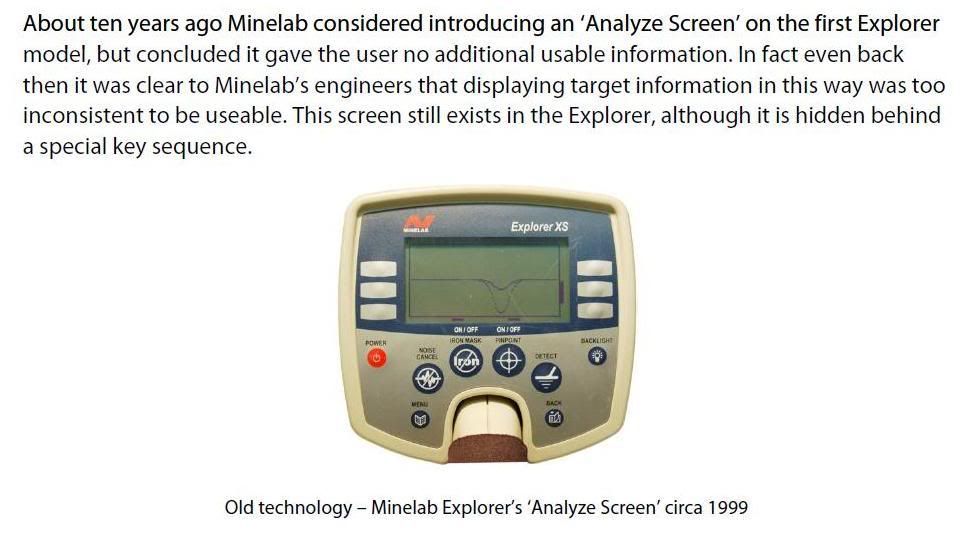
There is also suppose to be a hidden screen on the e-trac.
this is Supposedly how you are meant to access it.
"To access the 'Expert' screen, press Menu>Expert> scroll down to select "Ground" and then press the Left arrow (below the on/off switch.)"
You must press the Accept/Reject button to initiate the analysis.
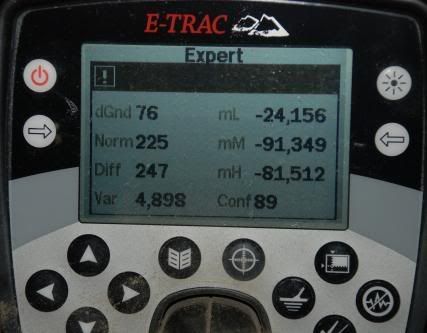
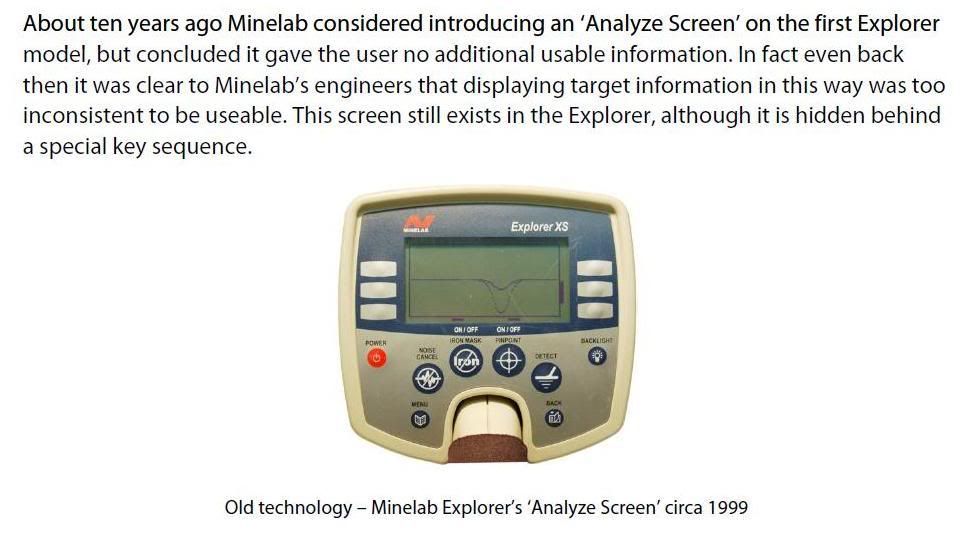
There is also suppose to be a hidden screen on the e-trac.
this is Supposedly how you are meant to access it.
"To access the 'Expert' screen, press Menu>Expert> scroll down to select "Ground" and then press the Left arrow (below the on/off switch.)"
You must press the Accept/Reject button to initiate the analysis.
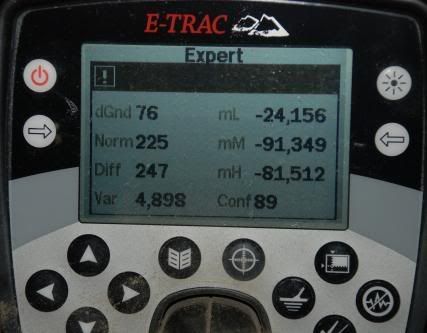


Comment