Piovra1981, thank you for the compliments!
This is a VLF MD. For what I know, PI MD are very limited in metal identification.
Anyway you should know many things about MD and their working principles, and you should know very well about electronics before to build a not so easy project like this VDI.
My vdi has come after big experience building tgsl...his coil, his circuit...hours of reading in geotech forum. Using oscilloscope to investigate problems...to tune it...it was really a challenge for me! And I work in electronics!
And TGSL is the best treated machine here in geotech forums! Many people built it...many problems solved together. Years of discussion! And someone can't solve some problems anyway!
My VDI was not functioning from the first time... I follow the project very well but problems are insidious...behind the corner.
Some months to get it to work...Daren knows the story...
To add this vdi to garrett it should be reverse engineered like Daren said. Not so easy to understand a working principle of a MD! A schematic is not always clear.
PCB of garrett is SMD, with tiny surface mounted components...very little tracks and pads. Nearly impossible to work on it for amateurs...the risk is high: short circuits, unwanted removal of components and so on.
Arduino and display are very battery drain. You have to add an external battery to mantain a good operation time.
I think you should consider to change your MD rather to invest your time on this project.
Ace 250 mantains a good value in the time. You could sell it and buy another MD with numeric VDI, maybe teknetics eurotek pro:
http://www.tekneticst2.com/teknetics...l-detector.htm
Sorry but this is my honest opinion Piovra...
This is a VLF MD. For what I know, PI MD are very limited in metal identification.
Anyway you should know many things about MD and their working principles, and you should know very well about electronics before to build a not so easy project like this VDI.
My vdi has come after big experience building tgsl...his coil, his circuit...hours of reading in geotech forum. Using oscilloscope to investigate problems...to tune it...it was really a challenge for me! And I work in electronics!
And TGSL is the best treated machine here in geotech forums! Many people built it...many problems solved together. Years of discussion! And someone can't solve some problems anyway!
My VDI was not functioning from the first time... I follow the project very well but problems are insidious...behind the corner.
Some months to get it to work...Daren knows the story...

To add this vdi to garrett it should be reverse engineered like Daren said. Not so easy to understand a working principle of a MD! A schematic is not always clear.
PCB of garrett is SMD, with tiny surface mounted components...very little tracks and pads. Nearly impossible to work on it for amateurs...the risk is high: short circuits, unwanted removal of components and so on.
Arduino and display are very battery drain. You have to add an external battery to mantain a good operation time.
I think you should consider to change your MD rather to invest your time on this project.
Ace 250 mantains a good value in the time. You could sell it and buy another MD with numeric VDI, maybe teknetics eurotek pro:
http://www.tekneticst2.com/teknetics...l-detector.htm
Sorry but this is my honest opinion Piovra...

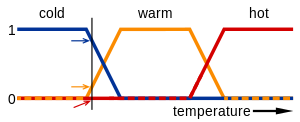
 "fairly cold".
"fairly cold".

Comment